As a computer hardware expert, I often get asked about which components are the most important in a PC. While there is no one-size-fits-all answer to this question, certain pieces of hardware play crucial roles in determining the overall performance and functionality of your system.
One thing to keep in mind is that different users have different needs when it comes to computing power. Some may prioritize graphics processing for gaming or video editing, while others might require ample storage space for large files and programs.
However, there are a few key components that every PC user should pay attention to when building or upgrading their machine. In this article, we’ll explore these essential parts and discuss why they matter.
Central Processing Unit (Cpu)
Did you know that the Central Processing Unit (CPU) is considered to be the brain of any computer system? It’s responsible for executing program instructions and performing complex calculations.
The CPU has come a long way since its inception, with modern processors capable of handling multiple tasks simultaneously.
One important consideration when choosing a CPU is efficiency. With so many options available in today’s market, it can be difficult to determine which processor will provide the best performance while using the least amount of power.
Another factor to consider is overclocking techniques, which allow users to push their CPUs beyond their factory settings for increased performance. However, this requires careful monitoring to avoid overheating or other potential issues.
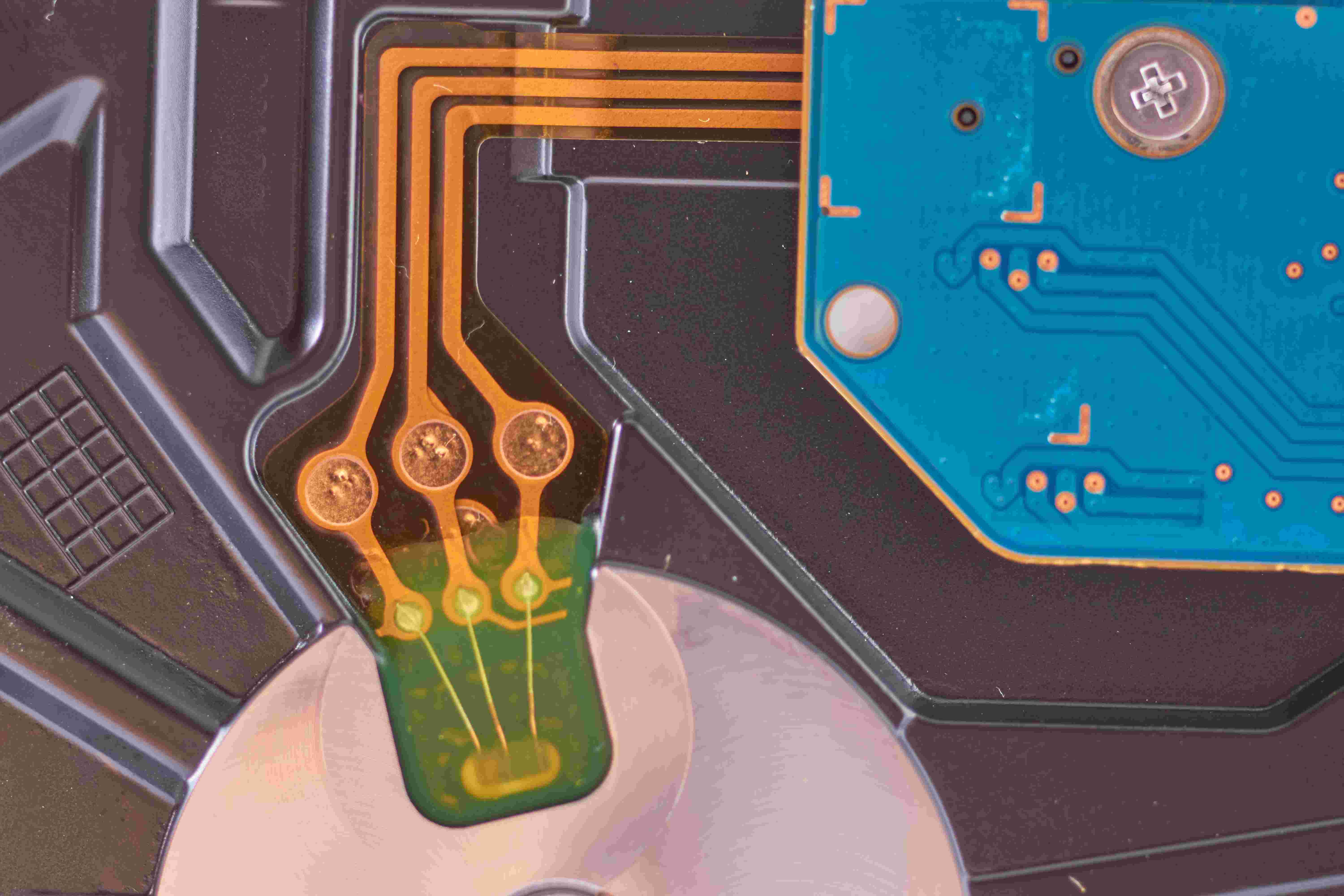
Ultimately, selecting a CPU that balances both efficiency and speed is crucial for optimal PC performance.
Random Access Memory (Ram)
As we have discussed in the previous section, the Central Processing Unit (CPU) is often considered as the brain of a computer system. It performs all the necessary calculations and operations required for any task to be processed. However, it’s not the only hardware component that determines the overall performance of a PC.
Another crucial part of a computer system is Random Access Memory (RAM). RAM plays an essential role in keeping your computer running smoothly and efficiently. RAM stores data temporarily while your CPU processes instructions, allowing quick access to frequently used programs and files. The Importance of RAM speed cannot be overlooked as faster RAM can significantly improve your system’s response time when performing tasks such as loading applications, browsing web pages or editing documents.
Additionally, Upgrading RAM capacity can also boost system performance by providing more memory space available for heavier workloads like video editing or gaming.
Here are some factors to consider when selecting RAM:
- Capacity
- Speed
- Compatibility with motherboard/cpu
- Latency
In conclusion, having sufficient RAM capacity and higher-speed memory enhances multitasking capabilities and boosts overall system performance. Investing in high-quality RAM will ultimately lead to smoother computing experiences no matter what type of user you might be – from casual users who need their systems for basic tasks to gamers looking for top-notch graphics processing power!
Storage Devices
When it comes to computer hardware, storage devices are an essential component of any PC. They store all your data and programs, allowing you to access them whenever you need them.
There are two main types of storage devices: hard disk drives (HDDs) and solid-state drives (SSDs). While HDDs have been the standard for many years, SSDs offer several advantages over their traditional counterparts.
First, they’re much faster than HDDs due to their lack of moving parts – this means that read and write speeds can be up to ten times faster than with a regular hard drive. Additionally, because there are no spinning disks or other mechanical components within an SSD, they’re also more durable and less prone to failure.
While SSDs often come at a higher price point compared to traditional HDDs, the speed and reliability benefits make them well worth the investment. As technology continues to evolve rapidly, we’ve seen new cloud-based storage solutions emerge in recent years as well.
Cloud storage allows users to store files remotely on servers owned by companies like Google or Microsoft. The advantage here is that your files are accessible from anywhere with an internet connection – meaning you don’t need physical access to your device itself in order to get what you need.
However, relying solely on cloud storage does have its drawbacks – particularly when it comes to security concerns around storing sensitive information ‘in the cloud’. Ultimately, while different users may prioritize different aspects of their storage solution (speed vs accessibility), having a combination of local and cloud-based options available offers both convenience and peace-of-mind.
Graphics Processing Unit (Gpu)
Moving on from storage devices, let’s dive into the most important component in a PC: the GPU.
Simply put, a GPU (Graphics Processing Unit) is responsible for rendering images and videos on your computer screen. It’s an essential piece of hardware that determines how well your games or video editing software will run.
The latest GPU technologies can significantly enhance your computing experience by providing faster processing speeds, higher resolution display outputs, and more efficient power consumption.
However, choosing the right GPU can be overwhelming with so many options available in the market today. To make an informed decision, it’s crucial to look at GPU performance benchmarks to see which card fits best for you based on your specific needs and budget.
Conclusion
So, there you have it. The four most important pieces of hardware in a PC: CPU, RAM, storage devices, and GPU. As an expert in computer hardware, I can confidently say that without these components, your PC would be nothing more than a glorified paperweight.
But let’s be honest here – does anyone really care about the importance of computer hardware? Sure, we all want our PCs to run smoothly and efficiently. But deep down, what we really care about is whether or not our favorite games will load quickly enough for us to get lost in them for hours on end.
And as much as we may try to deny it, isn’t that what truly makes a good PC? So go ahead and invest in those fancy graphics cards and solid state drives – just make sure they’ll help you defeat that final boss too.